I've found since I first starting imaging solar with my Coronado PST & QHY5L-II that each frame I image is usually "uneven". It is usually lighter or darker from one side to the next. This is how I try to "even out" an image. I'm sure there are better ways that I am not aware of yet, but this is what I use.
I'll use this image a took about a week ago. Notice the top left is much darker than the bottom right. This is what I want to correct.
The first thing I do is create 2 duplicate layers of the original
Then I darken the middle layer. In this example I renamed it Background copy-darker
I select the upper layer Background copy 2(which is still an exact copy of the original) and use the eraser tool at about 30%. This will allow the darkened layer to show through, as seen in the upper right corner of the image
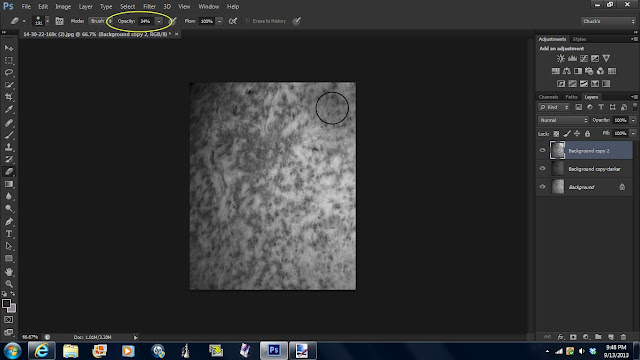
I do this to all the lighter areas. Selecting 30% eraser allows me to feather together the 1st & 2nd layers. Once done I merge 1 & 2..
This made the image much more even from corner to corner. If necessary I will repeat the process with another darker or lighter layer.

.jpg)





No comments:
Post a Comment